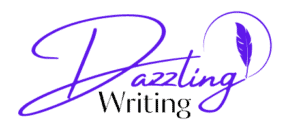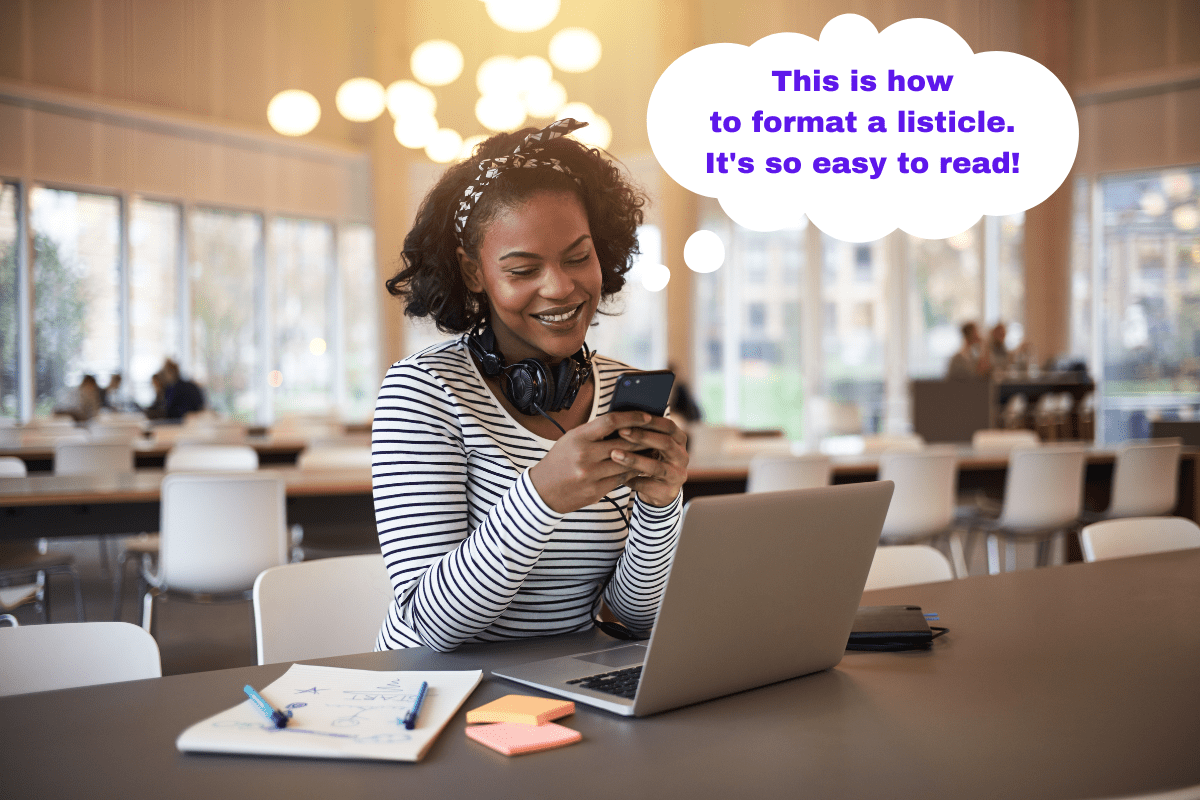If you’re looking to give your readers the best experience possible, it’s essential to format your listicles correctly. By following a few simple tips, you can ensure that your listicle is scannable and engaging. So if you’re ready to learn how to format a listicle for maximum scannability, keep reading!
Table of Contents
What Is Scannability?
Scannability is the ability for people to scan through a piece of content and understand its key points quickly and easily. It means that readers can quickly understand what the listicle is about and don’t have to read through it word by word.
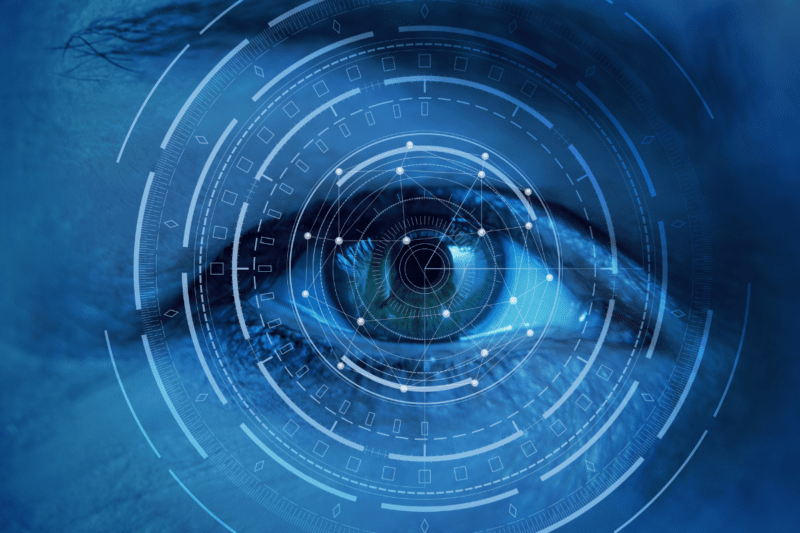
Why Does Scannability Matter?
Have you ever encountered the dreaded wall of text? You know. That mass of text that’s so dense and uninviting, it’s hard to even get started? The one that makes you hit the back button faster than lightning? Yeah, you don’t want to be that website.
When it comes to listicles, scannability is essential—it’s the difference between readers sticking around and hitting the back button as if their hair was on fire. When your listicles are broken into easily digestible chunks with plenty of white space and visuals, they’re much more inviting and engaging.
Writing Listicles for Maximum Scannability: 7 Tips to Get Started
By their very nature, listicles are already more scannable than other types of content. But if you want to give your listicles an extra edge, here are a few tips you can use:
1. Chapters in Seconds: Shorten Paragraphs for a Quick Read
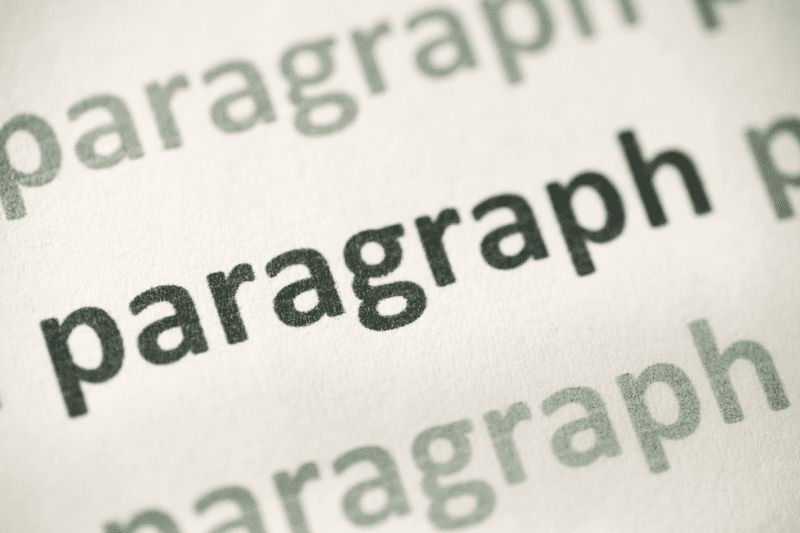
One of the best ways to make your listicle scannable is by keeping paragraphs short. Readers should be able to get through each paragraph in seconds. This can be a challenge if you’re used to writing in longer, more traditional formats. But it’s essential if you want to keep readers engaged.
The key is to forget traditional paragraph structure and focus on short, punchy blocks of text. In other words, get up close and personal with the “Enter” key and hit it, even when it doesn’t make sense.
And yes, in the online world, a paragraph can be just one sentence long.
In fact, it’s encouraged. As long you vary things up, of course. You don’t want a wall of one-sentence paragraphs, after all.
2. Breaks Are Your Friend: Add Subheadings to Break Up Text
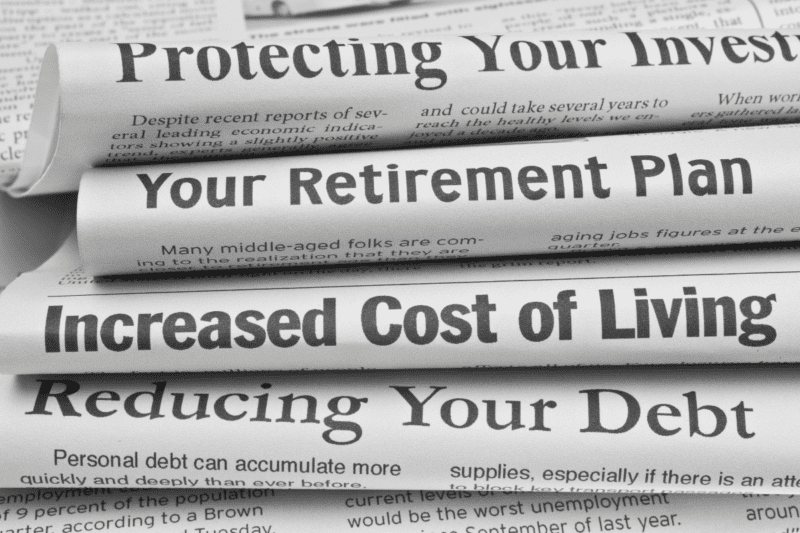
Subheadings are a great way to break up your text and make scanning easier. Not only do they provide structure, but they also give readers an idea of what’s ahead.
Yes, listicles already require subheadings because that’s the basic structure. But you can add even more subheadings within the body of your text to break up longer sections.
For example, if your listicle has a lot of items, say 29 Tips to Boost Creativity, you would want to divide the tips into several categories. Then, readers can quickly scan through each section and find what they want.
If you provide a lot of information for each point, consider including sub-subheadings. This is particularly important if you’re writing an expanded list post.
Don’t know what an expanded list post is or why you would want to write one? Check out this article on expanded list posts to learn more.
3. The Readable Font: Make Sure Your Content Is Easy to Consume

Another key to making your listicles scannable is to ensure they’re readable on all devices. The best way to do this is by using a font size that’s at least 16px.
Remember, not everyone has the same size screen. Some readers might use a laptop, while others use their phone or tablet. If your fonts are too small on these devices, readers won’t be able to read your content, no matter how scannable.
Plus, not all of us have perfect eyesight. So ensuring your content is easy to read for everyone should be a priority.
For bonus points, consider using sans-serif fonts like Arial or Helvetica, as these are the most legible on digital devices.
Just don’t overdo it with the font styles. For maximum readability, stick to two fonts at most – one for the body of the text and one for your headings.
4. Highlighting the Important Bits: Use Bold, Italics, and Other Visual Elements
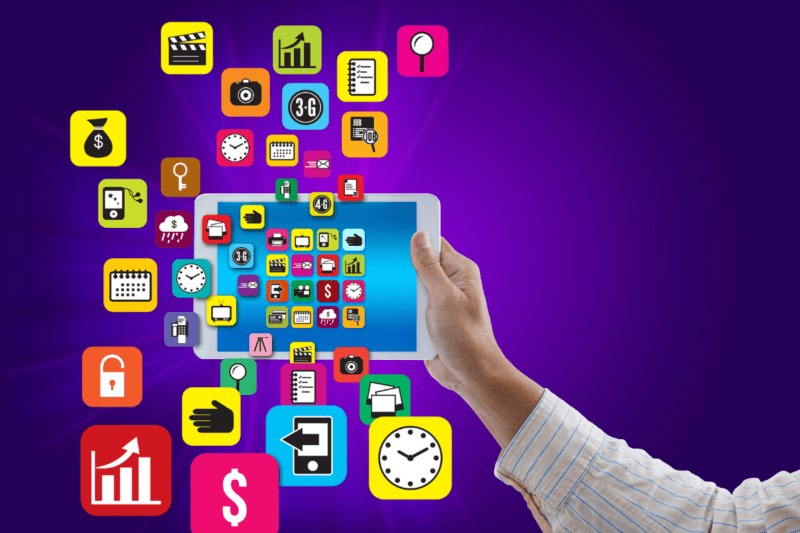
Another way to make your listicles more scannable is by highlighting the key points with bold, italics, and other visual elements. This can help draw readers’ attention to the important bits and make it easier to skim the content.
You can also use symbols or icons to emphasize specific points in your listicle. Just make sure they aren’t too distracting. Again, the goal is to guide the reader, not overwhelm them with visuals.
For example, if you’re writing a listicle on productivity tips, you could use an hourglass icon to indicate time management hacks.
These visual elements can help break up long chunks of text and make them look less intimidating. Just be sure to use them sparingly, as overuse can backfire and make your content look cluttered.
5. Turning Complexity Into Clarity: Utilize Bullet Points or Numbers

Another great way to make your listicles scannable is by using lists. Yes, you can use lists within your listicles. That’s a bit of a tongue twister but bear with me.
Bullet points and numbers are an effective way of breaking up your content and making it easier to comprehend. It’s also great for outlining key points or highlighting relevant information.
Plus, they give readers a better sense of structure.
Just remember to be consistent with the formatting of each item on the list. For instance, if you’re using bullets for one point, then use bullets for all the other items in your listicle. The same goes for numbers.
6. Extra Impact Through Visibility: Introduce Videos and Images

Want to add more impact to your listicles and make them more scannable? Try introducing videos and images.
Videos, in particular, are highly engaging. According to Wyzowl’s The State of Video Marketing 2023 report, 87% of businesses using video said it increased dwell time on their websites, while 92% said it gives them a good return on investment.
More importantly, 91% of consumers wanted to see more online videos from brands.
“But I’m not a brand! I want to create content to help people,” you say.
The good news is that you don’t have to be a brand to benefit from using videos. In fact, even just a short video clip can make your listicles more engaging and scannable.
And if you’re worried about not having the budget or resources to create videos, you can film them using your phone initially. You can even use other people’s videos if they’re relevant.
Plus, you should strive to become a brand in the long term because it helps you with authority and trustworthiness.
When you become a brand, people seek you out because they trust you. And that means you won’t have to rely as much on external traffic sources.
It will also help boost your SEO even more than just using the listicle format because search engines love trustworthy, authoritative sites.
Check out this article to learn why listicles are great for SEO.
You can also use images as they help to break up long chunks of text. In addition, they can provide further context or emphasize specific points you make in your listicles.
7. Spacing Matters for Comfort: Check the White Space and Contrast

Finally, the white space and contrast of your content also matter. Too much white space can make your listicles look incomplete or unfinished.
On the other hand, too little white space can make them appear cluttered and overwhelming.
The key is to strike a balance between text and spacing so that readers don’t feel overwhelmed by the amount of text and visuals on the page.
The same goes for contrast or the difference between your listicles’ font and background colors. Again, you want to ensure sufficient contrast, so readers don’t have to strain their eyes when reading.
A good rule of thumb is to use dark colors for the text and light colors for the background.
When in doubt, stick to the tried-and-true black for the font and white for the background. This way, your content is both easily readable and visually appealing.
Crafting the Perfect Digital Experience: Put It All Together
Creating listicles isn’t hard, but it can be time-consuming. You want to make sure you get the balance just right to create a scannable, visually appealing, and engaging experience for your readers.
Fortunately, with some practice and experimentation, you’ll eventually find the perfect formula that works best for you. Remember the tips and tricks outlined above, and you’ll be well on your way to creating awesome listicles that make a lasting impression.